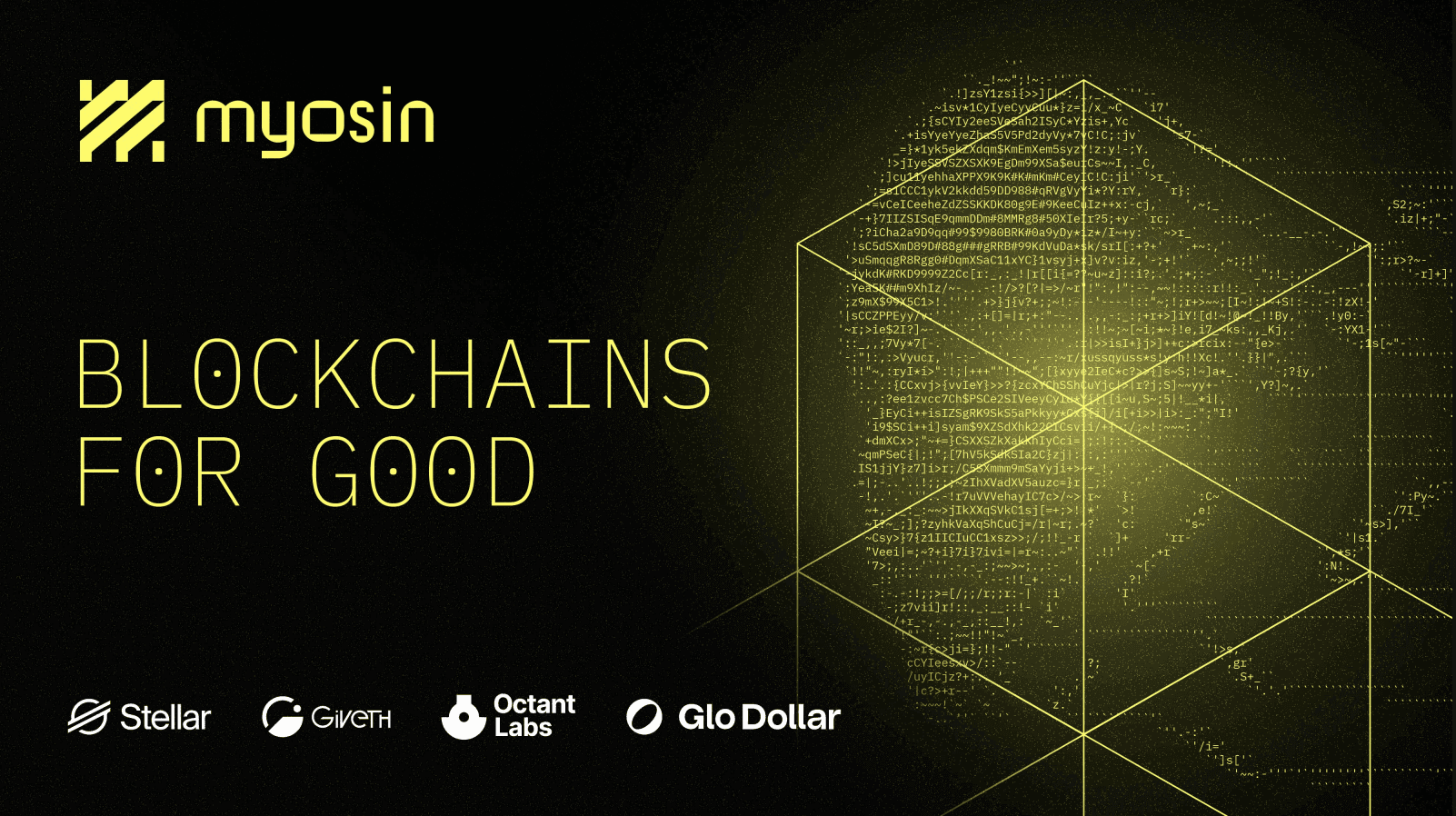How do you get it right? What tools make a difference? And how do you keep those docs as up-to-date as your constantly evolving L2 chain?
Myosin.xyz
Content Guild
TL;DR: Creating developer-friendly documentation for Layer 2 chains isn’t just about dumping technical jargon onto a page. It’s about simplifying complexity, using the right tools, and updating your content. Focus on clarity, structure, and engagement. Include practical examples, add the necessary code snippets, and give devs the tools to make magic with your L2 solution.
Let’s be real: Layer-2 (L2) solutions are already complex. The last thing developers need is a mess of documentation that’s harder to navigate than a traffic jam in the middle of rush hour. But, when done right, documentation can go from feeling like a chore to being your secret weapon. It’s what keeps developers coming back and actually building on your platform.
So, how do you get it right? What tools make a difference? And how do you keep those docs as up-to-date as your constantly evolving L2 chain?
Let’s break it down.
The Golden Rules of L2 Documentation
You know what developers hate? Guesswork. They don’t want to sift through cryptic notes or incomplete guides to figure out how your chain works. Your documentation should be crystal clear.
Here’s how to keep your documentation sharp and on point:
1. Know Your Audience
Before you even type a word, understand who’s reading. Are your readers blockchain newbies or seasoned pros? Are you writing for blockchain newbies or veteran coders? Setting a baseline of knowledge (the minimum they need to know before diving in) clears up any assumptions. For example, if you’re documenting an L2 rollup, mention that the reader should know the basic blockchain concepts.
Always define your audience’s baseline—this clears up assumptions and lets you focus on delivering valuable info.
2. Structure Is Everything
No one’s got time to sift through a wall of text. Break your docs down into bite-sized, easy-to-digest sections. Define clear scopes for each section so it doesn’t feel like a disorganized brain dump. If a topic gets too big, give it its own space.
For instance, a page on deploying smart contracts on your L2 chain might have a simple scope: “Setting up the environment, writing the contract, deploying it, and managing errors.”
3. Keep It Simple
Avoid jargon. Unless necessary, ditch the overly technical language that could leave devs feeling more confused than when they started. And when you do need to drop in the heavy terms (because, let’s face it, blockchain is technical), always include clear definitions and links to more resources.

Tools and Formats Developers Love
We all know the right tools can make or break a project. The same goes for your documentation. Here are a few tools that developers swear by:
1. Markdown
Markdown keeps things simple. It’s readable, clean, and universally loved by devs. Companies like GitHub are increasingly turning to Markdown for their documentation.
GitHub once shared how it migrated its Markdown-formatted documentation to Jekyll, a static site generator, to streamline its documentation process.
With Markdown, you can:
Simplify formatting: Markdown strips away the unnecessary clutter of HTML, focusing on what matters—content.
Improve collaboration: Since Markdown is plain text, anyone can contribute to your docs without needing a technical background in web development.
Boost developer experience: Markdown makes documentation more accessible, allowing devs to dive into the necessary information without friction.
Whether hosting on GitHub Pages, GitBook, or Docusaurus, Markdown gives your docs a polished feel without overcomplicating things.
2. Contextual Code Snippets
Developers don’t just want to read about your L2 solution. They want to see it in action. Sprinkle your docs liberally with code snippets. Use syntax highlighting to make the code easy to read, and—this is crucial—explain what each snippet does.
Keep your examples practical. Show real-world applications, not just theoretical use cases.
3. Diagrams Are Your Friend
Sometimes, words just don’t cut it. Use visuals to break down complex concepts. Tools like Mermaid and Excalidraw are your go-to for creating diagrams that show how your rollup or plasma chain interacts with Layer 1.

JavaScript-based diagramming and charting tool that renders Markdown-inspired text definitions to create and modify diagrams dynamically. Source: mermaid.js.org

Excalidraw is a virtual collaborative whiteboard tool that lets you easily sketch diagrams with a hand-drawn feel. Source: xcalidraw.com
A well-placed diagram is worth ten pages of explanations.
4. Interactive Tutorials
Static documentation is great, but interactive tutorials take it to the next level. Platforms like CodeSandbox or Replit allow devs to follow along with live coding examples directly in the browser. This hands-on approach speeds up learning and makes it way more fun.

CodeSandbox empowers devs to code, collaborate and ship projects of any size from any device in record time. Source: codesandbox.io

Replit allows you to create and deploy automations, internal tools, data pipelines and more in any programming language without setup, downloads or extra tools. All in a single cloud workspace with AI built in. Source: replit.com
5. Snippet Management Tools
GitHub Gist is a lifesaver for code snippets or small scripts, allowing you to share easily accessible links with other developers. Tools like SnippetBox also help you manage and organize your code snippets effectively.
Evolving Your Docs Over Time
Your Layer 2 chain is constantly evolving, and so should your documentation. Here’s how to keep it fresh:
1. Version Control
Your L2 chain evolves, and so should your documentation. That’s where Git comes in. Version control is essential for tracking changes in your documentation and collaborating with contributors seamlessly. Whether updating API docs or tweaking configuration instructions, using Git ensures nothing gets lost.
2. Stay Developer-Centric
Documentation isn’t a one-and-done deal. As your dev community grows, so will their needs. Create a feedback loop by enabling developers to submit issues or suggestions directly in your documentation repository (GitHub is perfect for this). Notion or Confluence are also great collaboration tools for collecting feedback.
3. Keep It Engaging and Fun
The best developer docs feel like a conversation. Don’t be afraid to inject a little personality—after all, just because it’s technical doesn’t mean it has to be dry. Keep your tone friendly.
Your docs are a reflection of your project. Make them something people enjoy reading.
Key Takeaways:
Know your audience and set a baseline of required knowledge.
Use tools like Markdown, code snippets, and diagrams to enhance usability.
Keep your docs fresh with version control and community feedback.
When you nail your docs, you’re helping devs and growing your entire ecosystem.
And if you need help refining your documentation strategy, you know where to find us.
That’s it, folks! Now, go create some killer docs.
The Myosin Team 🎯